Best Sports Kodi Addons October 2024, Stream Sports on Kodi
Reliable Kodi sports add-ons can be challenging to find as they receive frequent updates and have short lives. This article provides a list of Kodi sports add-ons, such as Apex Sports, The Crew, Sports HD, and Mat Titan Sports.
All these addons can stream a wide range of sports categories, such as Football, Basketball, Golf, Soccer, Cricket, Hockey, Rugby, NFL, and Volleyball games. For your convenience, the respective link for the repository has been added for each listed add-on.
Use any of these new Kodi sports addons for an enhanced sports streaming experience. Watch live-action and sports replays of your favorite sports category.
The Kodi Sports Addons below offer a variety of free options to watch your desired events online. Sports Kodi addons provide the best options for live streaming. All you need to do is install any of these add-ons at your home Kodi entertainment center.
New Sports Addons for Kodi 2024
The sports addons, along with their repository link and names, are listed in the table below. Have a look at the recommended new sports Kodi addons below.
| Addon Name | Install (Download) Link |
| Mad Titan Sports | https://ift.tt/zh5cPBU |
| Sport HD | https://ift.tt/0kCRxtP |
| The TV App | https://ift.tt/gD25TW9 |
| Daddy Live | https://ift.tt/GrSMEiW |
| The Loop | https://ift.tt/PAWaeNL |
| ApeX Sports | https://ift.tt/idqHMCr |
| Full Match TV | https://ift.tt/2Q6zCsX |
Best Sports Kodi Addons
Here is the list of your favorite Live sports addons for Kodi that have worked perfectly so far in 2024. In this list, you can find working sports addons for Kodi for major sports and games such as Football, Soccer, Baseball, Golf, WWE, Boxing, Cricket, Tennis, and many others.
Daddy Live
Daddy Live is like heaven for sports fans. It has categories for Golf, MMA, Combat Sports, Motorsports, Athletics, Aussie Rules, Baseball, Tennis, Hockey, Soccer, Cricket, TV Shows, Badminton, and many others.
The Daddy Live Kodi add-on contains sections for Live Sports, Live TV, Concerts, and more. You can use this add-on to watch live sports, 24/7 content, and much more.

Key Features of Daddy Live
- It is located in the Crew Repository, with a link; https://team-crew.github.io/
- It covers significant categories from TV shows to live Soccer, Cricket, MMA, Golf, Athletics, Baseball, and Badminton.
- Compatible with 20 Nexus and 21 Omega
Mad Titan Sports
Mad Titan Sports is a Kodi 19-compatible add-on located in the Magnetic Repository. It offers content for Soccer, PPV, Golf, Wrestling, Football, NFL, Basketball, and many other sports.
It can be accessed from https://ift.tt/3YAGwKP or install Mad Titan Sports addon from here.

Key Features of Mad Titan Sports
- Free access to Live streams of Cricket, Soccer, PPV, MMA, UFC, Golf, Wrestling, Football, NFL, and Basketball.
- Well-organized for end users
- It ensures minimal buffering and high-quality streaming quality.
The Loop
The Loop Kodi 2o Nexus & 19 matrix addon is located in the Loop Repository of Kodi. It is the hottest addon for finding live sports events from all around the world. It offers various categories for your sports desires.
Here is the Repo link: https://ift.tt/fsIilQY. You can also use our easy guide to install the Loop add-on on your system.

Key Features of The Loop:
- Compatible with Kodi 21 Omega, Kodi 20 Nexus, and 19 Matrix.
- It offers significant sports categories, including football, basketball, boxing, and more.
- Regularly updated links, ensuring consistent access to your favorite live events.
Full Match TV
Full Match TV is an all-in-one solution for Kodi’s sports content. It is located in the Diggz Repository of Kodi.
It is located in the Diggz Repository, accessible through this URL: http://diggz1.me/diggzrepo/

Key Features of Full Match TV
- It provides categories for Tennis, Rugby, Cricket, NHL, NFL, NBA, Motorsports, MLB, and many other categories.
- Compatible with all Kodi releases
- Easy-to-use interface
Install Full Match TV Kodi Addon
Sports HD
Sports HD is the best sports add-on for Kodi. It helps you catch live streaming of various sports events, including the NBA, Football, Soccer, Baseball, Tennis, Rugby, UFC, and more. The Sport HD add-on can be found in the Bugatsinho Repository for the best Kodi sports channels worldwide.
The Sports HD addon can be accessed directly from this path URL: https://ift.tt/cYlqNxk.
Please note that Sports HD is a third-party addon downloaded from the mentioned path.
Also, you are not supposed to ask queries regarding this addon on the official Kodi forums, as your questions will not be entertained there.
Key Features of Sports HD:
- This addon provides free access to NBA, Football, Soccer, Baseball, Tennis, Rugby, UFC, and more.
- Simple and intuitive layout for easy content discovery and streaming.
- High-quality streams with minimal interruptions and even works with low internet speed.
ApeX
Apex is the new add-on that is fully compatible with the latest Kodi 20 Nexus 19 Matrix. This means the add-on is fresh and best for your sports-watching dreams on Kodi. It is located in the Arctic-ape repository of Kodi.
You can use the ApeX Kodi 19 addon to watch live sports, Live TV, Sports Replays, and Sports Highlights

Key Features of ApeX Sports:
- Best for live sports, Live TV, sports replays, and sports highlights.
- It comes with organized sections catering to various sports preferences.
- Consistent updates make it the best choice for sports fans on Kodi.
The Crew
Crew Sports is our next pick as the top working sports add-on. It is compatible with the new Kodi 20 Nexus and 19 Matrix and comes from the famous Crew Repository for Kodi.
Remember that all the addons located in the Crew Repo are compatible with Kodi 21 Omega, Kodi 20 Nexus, and 19 Matrix.

If you are looking for sports, Crew Sports is the right choice for you. This add-on allows you to access sports content in excellent picture quality and HD sound. You can use AirPods with your Kodi to get the best sound quality and immersive spatial audio experience.
However, if you encounter AirPods flashing orange light issues with Kodi, you can fix them with some simple steps. It also offers sports replies and highlights.
Key Features of the Crew:
- Compatible with Kodi 21 Omega, 20 Nexus, and 19 Matrix versions.
- Features live sports streams, replays, and highlights
- Its integration with additional services enhances its functionality further.
Asgard
The Asgard Kodi add-on is located in the Narcacist Lost Souls Repository. Fans of Kodi 20 Nexus and 21 Omega can access it through https://ift.tt/danyQfb.
The categories include Live Show Repeats, PPV Events, WWE Network Shows, and Live Streams. It contains every significant game, such as hockey, ball, Football, baseball, Moto, MMA, and wrestling.
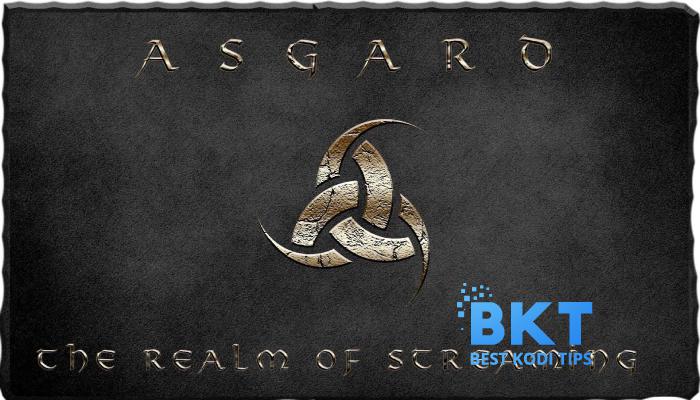
Besides sports, there are free categories for TV scrapers, movie scrappers, music, anime, apps, stand-up comedy, documentaries, soap operas, movies by A Z, and many others.
Key Features of the Asgard
- Provides sports streaming and 4K video options for other categories
- It also contains content for TV shows, anime, movies, and documentaries
- Asgard is compatible with 20 Nexus and 21 Omega
Fights On Demand (FOD)
FOD is a well-known Kodi Add-on that allows Kodi users to watch sports content in excellent picture quality. It is a fantastic sports Add-on for all versions of Kodi that has been constantly updated since its release and provides a lot of new and updated data.
It is best known for UFC, MMA, and Wrestling categories. Some of its other well-known categories include Football, Boxing, MMA, Golf, Acestream Sports, MotorSport, and much more.

FOD is a new third-party Kodi Add-on found in the Narcacist Wizard Repository. If you are a sports fan, then this add-on is for you. It allows you to watch Different sports content and contains a ton of sports content for clients.
Key Features of Fights On Demand (FOD)
- Contains dedicated sections for MMA and UFC
- All major sports streaming options are available
- All the streaming videos come in HD video quality
Rising Tides
Rising Tides is a Kodi add-on for live sports IPTV Video. By installing it, you can enjoy your favorite sports videos live in excellent quality.
Categories include Sports Channels, Football Highlights, Country Channels, Live Football, Live All Sports, Live PPV Events, Sports Shows, IPTV Heaven, Movies, and Documentaries.
It has tons of sports content from different sources all around the world. This add-on has almost everything for sports fans, from NFL, Football, and Cricket to Boxing, Golf, and Motorsports. Rising Tides comes from the Mullafabz (Rising Tides) Repository.

Key Features of Rising Tides
- Best for PPV content streaming
- Contains a bundle of free IPTV channels
- Watch all kinds of sports streaming and highlights
Torque Lite
The Torque Lite for sports streaming allows you to watch live sports from any region and your favorite matches in HD video quality.
This add-on provides all kinds of NFL games, Including Football, Hockey, Tennis, Rugby, Basketball, F1, Boxing, Biathlon, Cricket, Handball, Soccer, and many more.

Live Sports and many more are included. Torque Lite Addon pulls streams from a known IPTV website. US Sports is a new third-party Kodi Add-on from the Fractured Repository.
Key Features of Torque Lite
- All-round addon for all kinds of sports categories
- Watch channels from anywhere, anywhere
- Its content gets updated on a regular basis
Sports Kodi Addons Installation on Any Device
Below are the instructions that will help you and give you a general idea of how to install any Sports addon without any hassle. Read on to learn about the step-by-step guide for the most straightforward installation of add-ons in your Kodi library.
- Open Kodi
- Get the repository of the addon you want to install
- Now click on Gear Icon to open Settings of Kodi
- Select File Manager
- Now choose Add Source on the next screen
- Enter the URL instead of the default none.’’
- In the following field, type the name of the repo
- Click Ok.
- Go back home
- SelectAddons.
- Click on the Package Symbolfor installation of the sports addon
- Now click on Install from Zip File
- Now select the repo name you downloaded in the previous steps
- Click on the zip file
- Go back to Addons
- Select Install from the Repository
- Go to Video Add-ons
- Search for the repository you installed
- Select the addon and install it
Conclusion
For sports fans, these are the best add-ons for live streaming and TV channels on Kodi. Free Kodi add-ons for sports streaming are not forever available and can be removed at any time.
These are currently working add-ons for live TV channels with unlimited sports sections on Kodi. Kodi addons are compatible with significant streaming devices, including Android TV boxes, Google TV, Android, iOS, Fire TV, Firestick, Windows, Linux, and Google Chromecast.
These add-ons are added after extensive research, so installing any of the new sports add-ons will fulfill your sports cravings. In case, for some reason, your favorite one is not working, feel free to install any other from the list or contact us for better options.
These third-party add-ons are not secure at all times. Hence, a good VPN service is recommended for use with these add-ons. Kodi sports add-ons are updated on a regular basis, and so is this list. Keep visiting this page on a regular basis for more variety of sports addons.
The post Best Sports Kodi Addons October 2024, Stream Sports on Kodi appeared first on BestKodiTips.
source https://www.bestkoditips.com/best-kodi-sports-addons/
Σχόλια
Δημοσίευση σχολίου